Set Browser
The Set Browser allows you to explore the various sets that make up the current round of the active game. This is useful when you wish to jump directly to a set, or when you want to repeat a set in the round.
Accessing the Set Browser
This gear icon appears whenever you start a Fundamental Skills mini-story, Social Story, or Game. When you click it, the Settings Menu will appear.
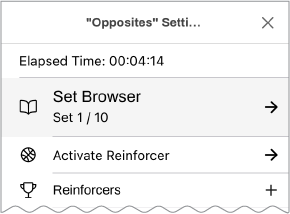
Select the Set Browser option from the <game> Settings menu and the Set Browser will activate. You can scroll the Set Browser up and down to see all of the sets for the current game. Click on a selection to jump directly to that set.

Note: The Set Browser can also be accessed by clicking the link at the lower right corner of your screen. This link takes the form of the word "Set" followed by a fraction where the top number is the current set and the bottom number is the total number of sets in the round. For example, if the current set is set #2 of a 20-set round, the Set Browser link would appear as Set 2/20.

